Title Tips: Finding Endorsements
Please note that not all available endorsements are listed in the “Edit Services” screen with the check boxes in ATG REsource®. "Edit Services" displays only the most commonly issued and charged-for endorsements. To find the full array of ATG endorsements, please look in two other locations:
-
To find an endorsement in REsource, click the “Utilities” tab and then select “Print/Create documents.” Once the screen appears, type “end” into the search bar and view the listed endorsements and their titles---or, select the “Contains” button and type part of the endorsement name. When the endorsements are in the viewer, you may scroll up and down to find a particular endorsement. To print the endorsement directly from this screen in REsource, double-click it until it appears on the right-hand side of the screen; then click “Print Documents.” Click the image below for a larger view.
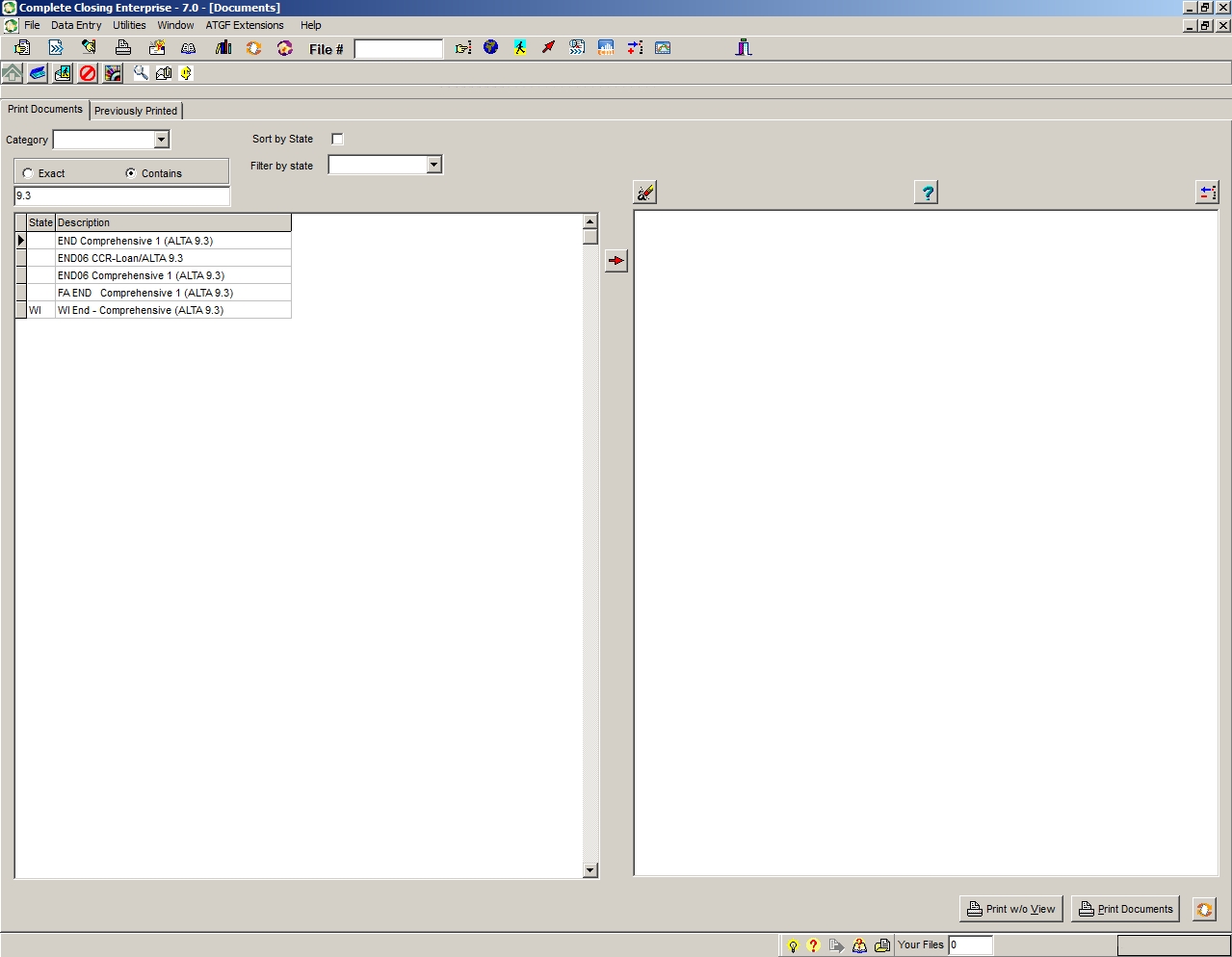
- The second method to find an endorsement is right here at www.atgf.com. (NOTE: You must be logged in with your user ID and password.) From anywhere on our site, place your cursor on the toolbar labeled “Tools and Publications,” select “Forms” from the dropdown menu that appears, then select “Endorsements.” Another way to locate an endorsement (or any form, or any other content on our site) is to type its name (or a key word) in the “Search” box, above. Note that the Endorsements page on the website also has instructions for how to issue endorsements.
- See Commercial Endorsement Suggested Charges on the Rates webpage for information about the premiums for commercial endorsements.
Questions? Contact an Underwriter.
Print this page
 Contact Us
Contact Us HelpDesk
HelpDesk Email Us
Email Us