Simplify Your Work: CPLs Made Easy
EDITOR'S NOTE: See our our flyer for more information.
NEW! Generate Closing Protection Letters in a Few Easy Steps
ATG Agents in All States
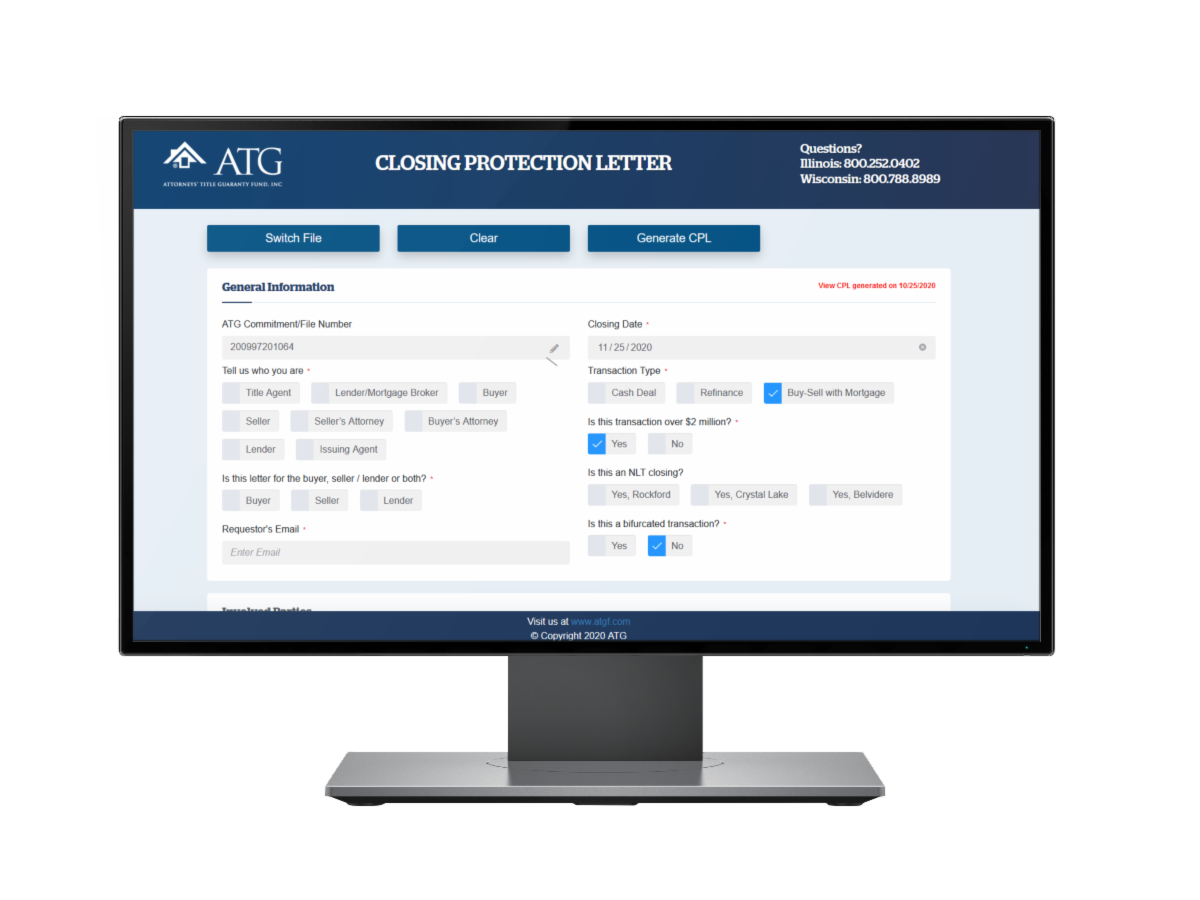
When your commitment is complete:
Visit cpl.atgf.com (maps to cpl.advocus.com as of 9-1-23)
- Enter Commitment or File Number and click Search.
- Check boxes to make selections.
- Click Generate CPLs and download PDF.
Need to make changes? Follow steps 1-2, scroll to Request Changes, and complete fields. Click Send Request.
From there, our Title Services Department will process the request so Commitment and CPL information match, then send you an email notice with a copy of the updated CPL.
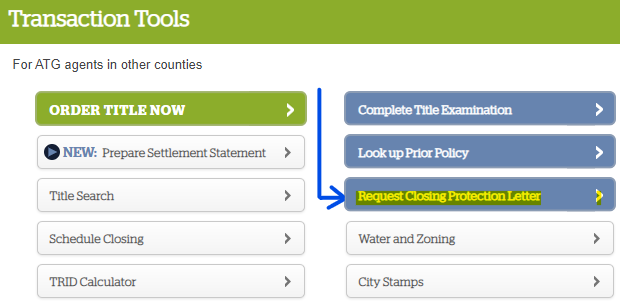
Also Accessible from Our Website
- Visit www.atgf.com and select Request Closing Protection Letter as shown at right.
- Review instructions, click Create CPL.
NOTE: ATG GO Users generate CPLs from ATG GO.
- Access anywhere.
- Easy to use, most fields auto-populate.
- Generate CPLs for all parties, request updates, order extras as needed.
NEW CPL System for ATG Agents, Lenders, and Clients
Questions? Contact a CPL Representative.
What is a Closing Protection Letter?A Closing Protection Letter (CPL) is a form of insurance issued by ATG that insures the actions of its attorney agents and/or closers in conducting the closing. The intent is to protect the lender from the loss of closing funds or specified documents. |
[Originally posted 10-28-20; Updated 9-4-23]
Print this page
 Contact Us
Contact Us HelpDesk
HelpDesk Email Us
Email Us